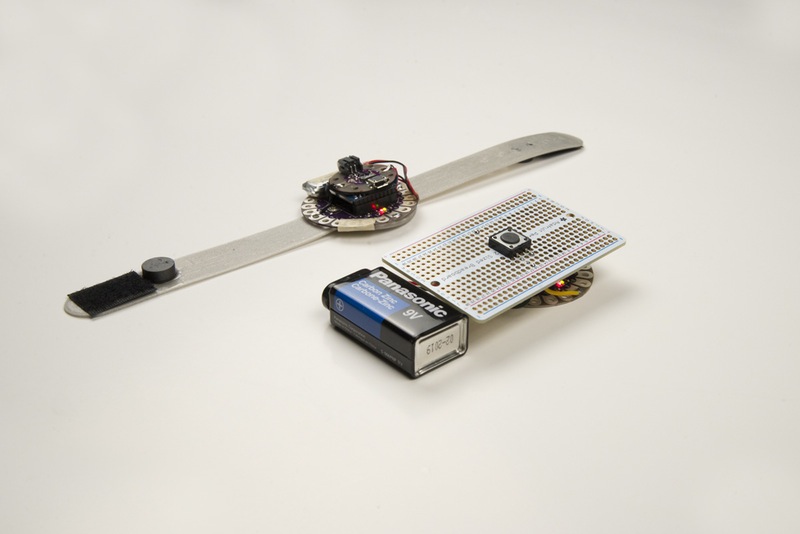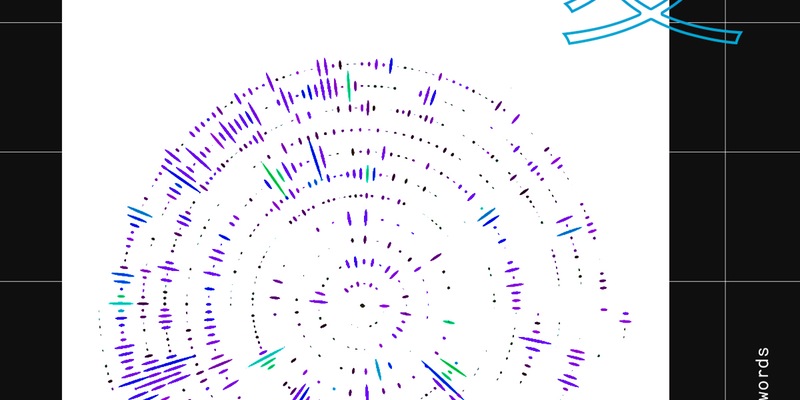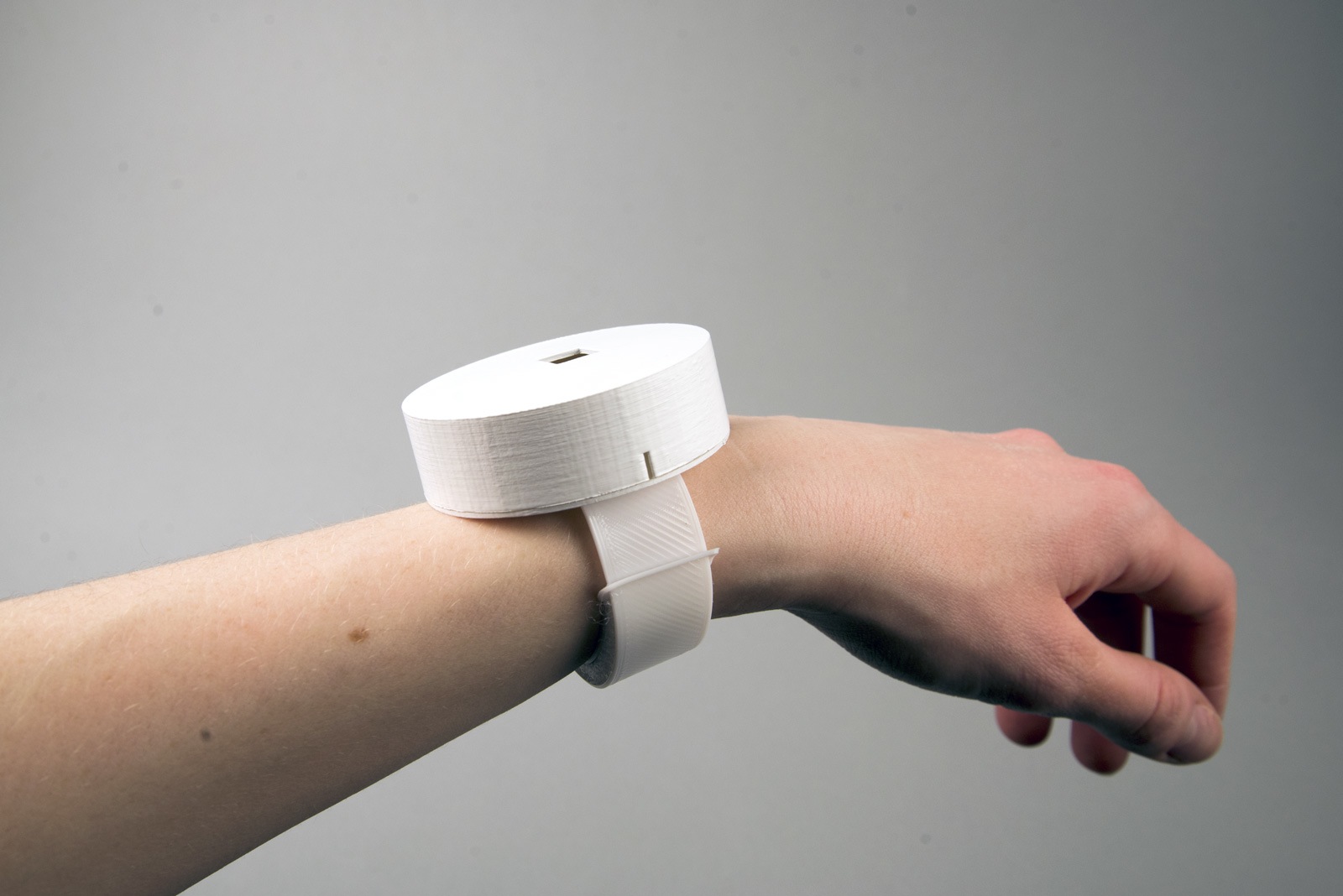
By redesigning household devices, my goal was to help seniors perform certain tasks more easily; giving them greater independence to remain living in their own homes longer.
Research: Senior Citizens
My ninety-seven-year-old grandmother broke her hip four years ago. Due to her limited mobility and declining health, she has since been living with my parents. Through this experience, I have become more aware of some of the challenges seniors face carrying out tasks independently on a
The population is aging globally. According to Statistics Canada, nearly one in six Canadians are aged 65 and older, and in 2024, about one in five Canadians will be aged 65 and older. The majority of seniors want to live independently in their own homes for as long as possible, but the common health effects associated with aging, such as vision impairment, mobility restrictions, arthritis, etc., can make living alone difficult. We, as a society, need to plan how we can make seniors as independent as possible, so that they are content, and fewer resources are needed to take care of them.
After interviewing senior family members aged
In learning the Arduino open-source electronics platform (consisting of
Process: Redesigning a Remote Control Device
I began my exploration by attempting to solve a problem. My grandmother only watches one TV show: Wheel of Fortune every evening at 7 o’clock. She cannot turn the TV on, guide to the channel and set her desired volume by herself because it is a complicated and intimidating process for her. She relies on my parents to set the show up for her every evening. How can my grandmother have the independence to set the show up by herself?
My proposed solution was a customized device. What if there was a pre-programmed remote control with a single button that would turn the TV on, navigate to the channel Wheel of Fortune is on, and set her desired volume in a single click?
Two challenges I faced were: thinking about how this device could be easy to learn and use, as well as how to make this device look less intimidating.
Does it have to look like a remote? How can an intuitive device replicate the process of turning a single-button-remote-control on or off? A tilt sensor recognizes two orientations: up or down. Using a tilt sensor and an Arduino, I created a prototype of a device that turns on or off an image in Processing. The idea is that the user, or my grandmother, would turn the TV on or off by turning the object over. The user would receive feedback based on the orientation of the object: up or down.
I then made a prototype of what the actual object would look like. I decided to make the object resemble the wheel in Wheel of Fortune. The wheel shape provides constraints because there are only two flat surfaces on the object, and only two state options: off or on. An LED could be added to the ON state for added feedback.
The same principles could be applied to a cubed object with six options controlled by orientation. Using Arduino, xBees (bluetooth-like radios), an accelerometer, and Processing, I created a prototype of a cubed TV remote control can navigates to five pre-programmed channels or off. The side of the cube that faces up determines the function. Channels are
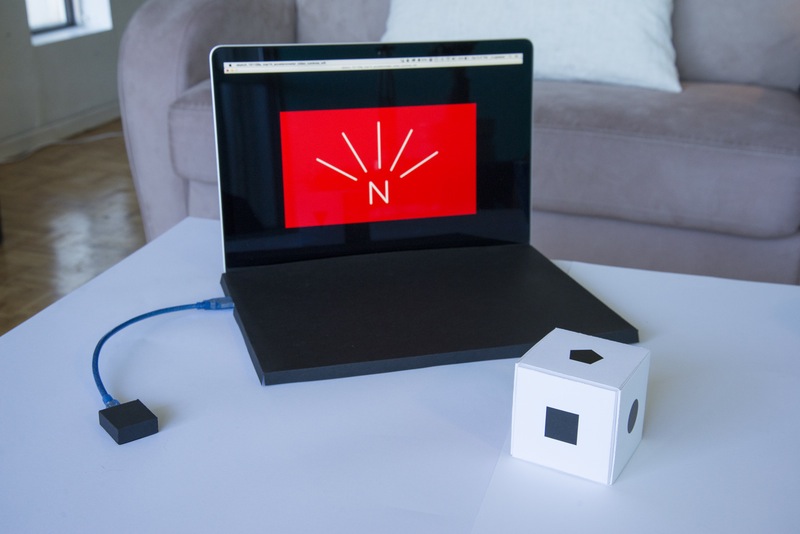
See demo video of the remote in action.
Cube Remote Control Demo from Joanna Lepiesza on Vimeo.
Process: Redesigning a Doorbell
A senior family friend of mine has trouble hearing. She leaves her front door wide open all the time incase someone comes to her door. How can she be notified in another way so that she can keep her door locked?
I created a prototype of a wearable doorbell. The button sends a signal to a wearable device with